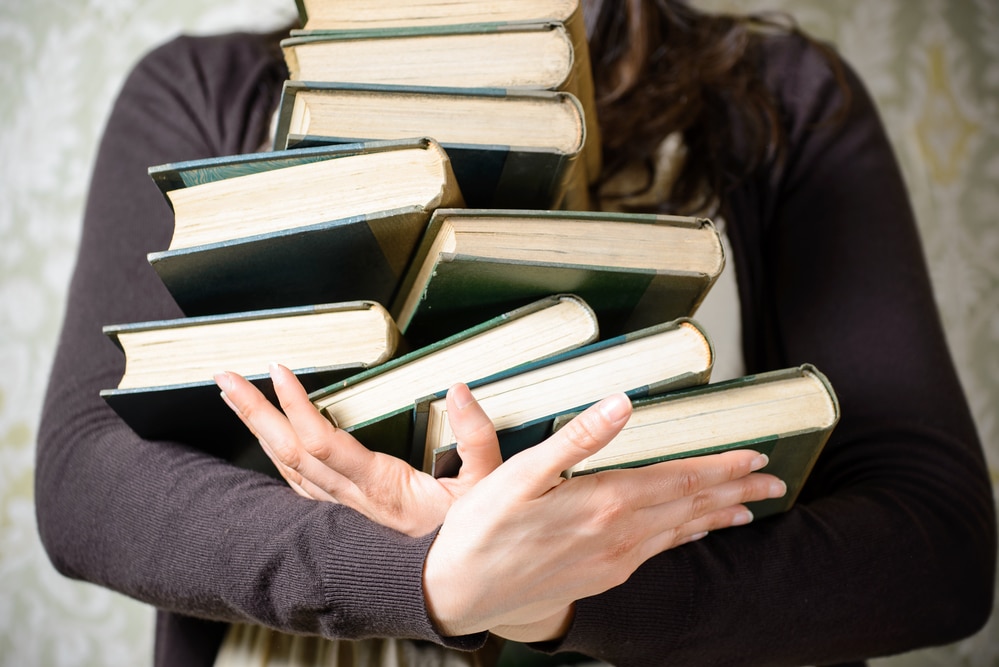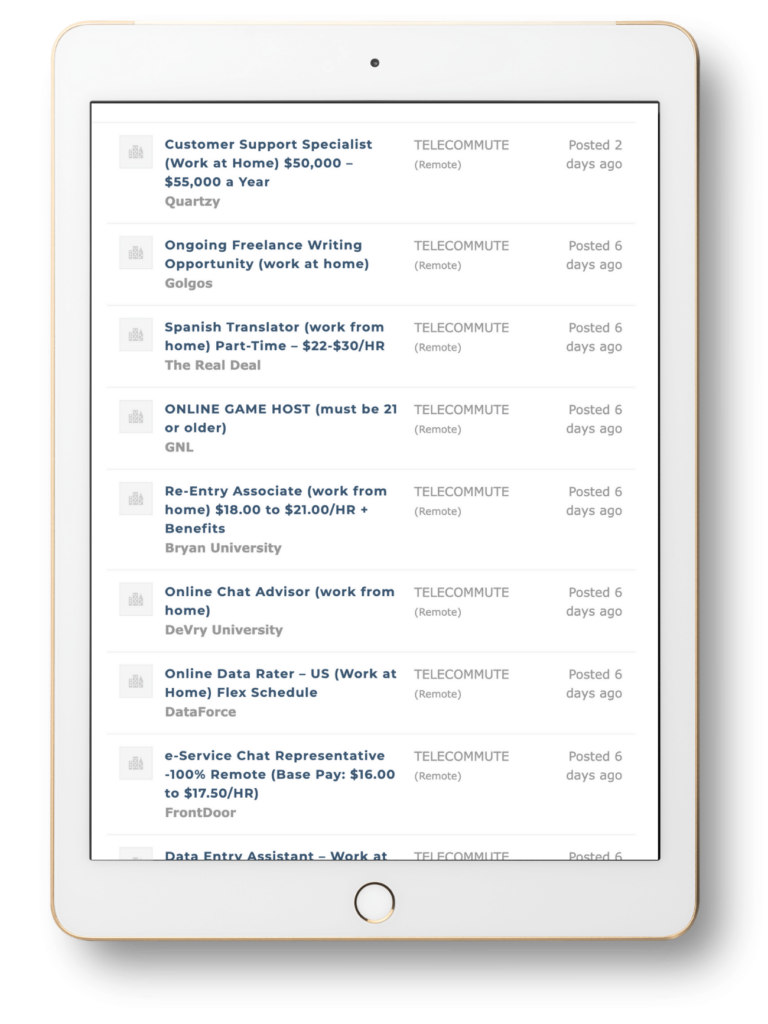This post may contain affiliate links. If you make a purchase through links on our site, we may earn a commission.
Simplify Your Finances with Cushion: Organize, Pay, and Build Credit

Cushion App Full Review
Managing finances can be overwhelming, especially when you have multiple bills to pay and track. However, with the advancement of technology, there are now tools available to simplify and organize your finances. One such option is the Cushion app, which allows you to manage your bills, payments, and even build your credit score. In this blog, we will explore the benefits of using the Cushion app, including how it helps you organize, pay, and build your credit.
Organize Your Finances
The Cushion app is designed to streamline the process of bill management. It eliminates the need for manual tracking of due dates, amounts owed, and payment history. With Cushion, you can view all your bills and payment history in one place, making it easier to track and manage your finances. Additionally, the app automatically categorizes your spending, helping you identify areas where you can cut back and save money.
Pay Your Bills on Time
The app sends reminders via text or email when your bills are due, ensuring you never miss a payment. You can also set up automatic payments to be deducted from your bank account or credit card, saving you time and effort. Moreover, the app verifies any overcharges or fees on your bills and contacts your service providers to rectify them, freeing up valuable time and reducing your stress.
Build Your Credit Score
The Cushion app also offers a credit-building feature that impacts your credit score positively. The Credit Score Boost analyzes your spending history and suggests bills that you can pay through the app to boost your credit score. By paying your bills on time, you can improve your creditworthiness and receive a lower interest rate on loans and credit cards.
Buy Now, Pay Later
In addition to organizing and paying your bills, the Cushion app also offers a Buy Now, Pay Later feature. This lets you shop for products and services and pay for them over time. The app offers flexible payment options, interest-free financing, and no credit checks. This feature helps you manage your finances and avoid financial strain by giving you more time to pay back the purchase.
FINAL THOUGHTS ON CUSHION
The Cushion app is an efficient and secure way to simplify your finances, organize your bills, and even build your credit score. It eliminates the hassle of manual bill management, ensures timely payments, and even helps you save money. With the added Buy Now, Pay Later feature, you can make purchases and pay them back over time, making it easier to manage your expenses. Download the app today and take control of your finances! For more information, visit the Cushion website.