This post may contain affiliate links. If you make a purchase through links on our site, we may earn a commission.
Trim App Review: Saving You Money Without Thinking About It?

Wouldn't an emergency fund of some kind help you feel more secure? Or how about having savings set aside just for the holidays? I know personally, saving money with a budget stretched threadbare can be super anxiety-inducing. And I hate it.
If you're like me and looking for ways to cut costs and save money – this Trim App review might be worth the read.
Trim is an app that I've been wanting to check out for some time. I'd heard about it being able to help it's users save money and help lower monthly expenses. With all the hype, I had mixed feelings about Trim (which is also known as AskTrim or Trim Savings). I wondered if there was any real truth to all the savings.
So, I've decided to finally get to know Trim and share my thoughts in this review.
Trim App Review
I've used many apps to help me save money and earn cashback. I've used Digit.co for a very long time. It's handy and helped me save up for a new computer. The age of apps and e-services is absolutely growing and I'd go as far as to say, pretty much a norm. We actually have a receipt basket at my house — all those receipts are looked over with a fine tooth come in order to earn cashback using the ibotta app. And cross-my-heart, I've earned $464.24 to date right into my PayPal account using ibotta!
Now, back to Trim — Trim promises to assist you in saving money. Setting up your account is free. You'll need to go to www.asktrim.com to get started. You'll be asked to connect via Facebook or email. They do ask for your birthday – if I remember right, this was optional. You'll connect your financial institution and voila, Trim will get started.
Trim uses BANK-level security. Their site states, “We use 256-bit SSL encryption for our website and all server-side databases. If you sign up to get notifications via SMS, we will require you to set up two-factor authentication when you register for Trim. We will require you to confirm your identity using 2FA for any sign-in using a new device, or if your security token has expired. For users who sign up using Facebook Messenger, we rely on Facebook's implementation of the OAuth protocol to ensure secure sign-in.”
Trim will scan your expenses and ask you if you'd like to start saving on those they can help you with (for me, they locked in on my Charter internet/cable bill first). They'll also confirm what payments are regular, monthly payments, like your mortgage.
The initial set up took me literally less than 4-5 minutes.
Along with taking my $121 internet service, down to $65.99, it also asked me about my Audible account. I had forgotten I even used Audible! It was costing me $16 a month. So, right there – I saved $71.01 a MONTH! I was giddy!
What Else Does Trim Offer?
So, right off the bat, we know Trim can possibly save you money by looking over your monthly expenses. Specifically looking for subscription costs, utility costs and other expenses that can be lowered or eliminated altogether. Some have even mentioned that Trim helped them receive credits on some of their bills. For instance, if there is a promotion you're unaware of via your phone company or cable company, Trim is always working in the background to make sure you don't miss out on these.
Though it might not be substantial, it's still money you were missing out on. Or at least credits toward your monthly bill that can be applied to the balance, making that next monthly payment lower. But, and you know – there is always a but… Trim DOES charge a fee up to 30% of what it saves you annually. This cost isn't spread out monthly either – it comes in one payment. For example, if Trim ends up saving you $200 a year on your cellphone bill, they'll be applying a $60 service fee for that savings. This is something to make sure you're aware of. Though the feeling of elation from saving money is amazing, you don't want the service fee to catch you off guard and ruin the satisfaction of saving money.
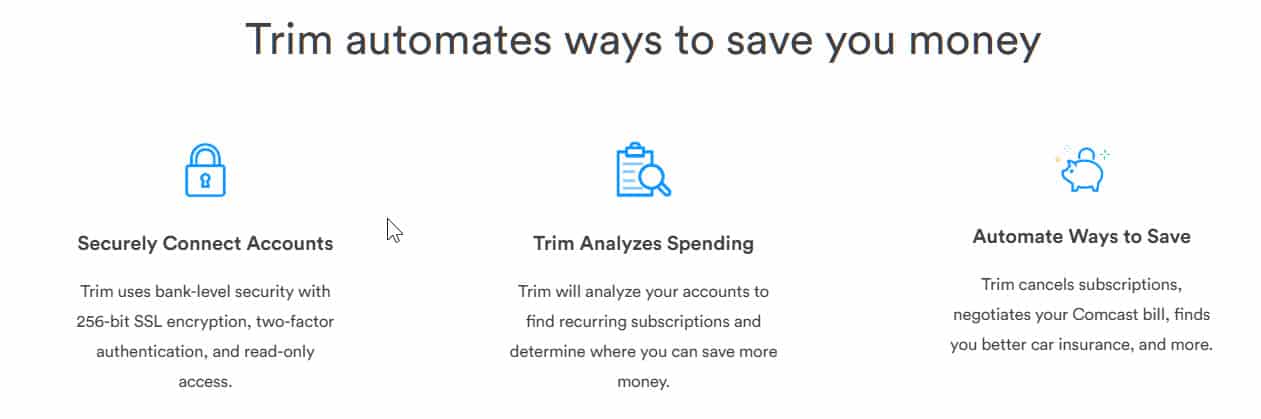
You're still saving money throughout the year, but Trim will take their service fee upfront and in one charge. Ultimately, as I said before, you're still saving money in the end — but you might attempt to negotiate your bills on your own at first – just to see where you get and to skip any fees. Some might find it easier and less time consuming to let Trim do it for them. But being in the “know” allows for no surprises.
Trim's Simple Savings Program
Trim Simple Savings is an automated savings account for you. I like this. I need automated savings because I am super bad at saving money. You might be too. Trim provides a 1.5% annual reward on your balance. So, you'll actually end up with more than you put away, which is another bonus. Simple Savings allows you to set it and forget it. After that, automated weekly transfers of an amount specified by you are moved over into your savings from your selected checking account.
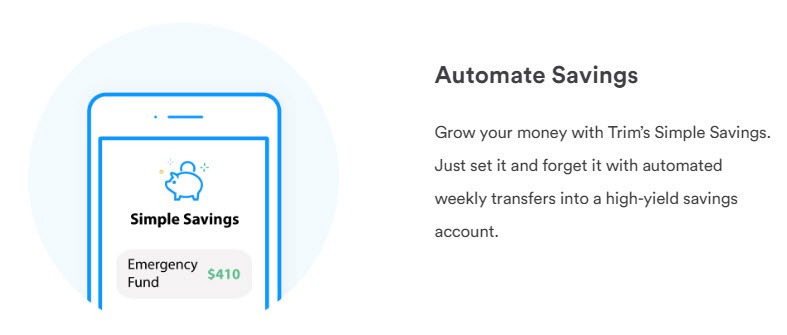
Need More Help with Your Debt?
If cutting costs on some of your monthly bills and working toward an emergency fund sound great, but you need more help — Trim also offers expert help for tackling bigger debt. This includes payoff plans and lowering APRs. Sometimes, debt can seem so overwhelming that digging yourself out alone seems daunting or hopeless. That's where Trim might be able to assist or offer guidance.
Trim's Debt Payoff service isn't free, but at $10 a month with a 90 day refund period – it could be money VERY well spent. If they are able to set you up on a payment plan, help lower your credit card APRs and give you a little breathing room in your budget — that's certainly less stress and a whole lot of comfort and optimism when thinking about your future finances.
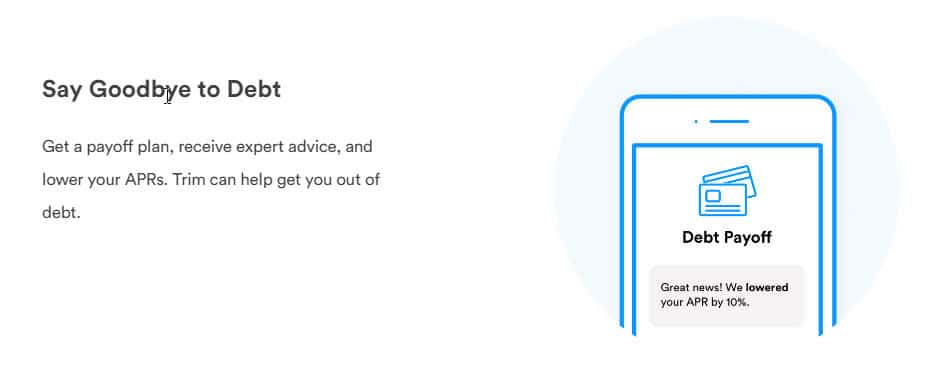
What Can't Trim Do?
Sadly, Trim does not have the ability to go to battle for you with expenses like mortgages, rent or certain utility bills. Obviously, this is common sense, but there was a part of me that was hoping I could negotiate my electric bill. But because Trim had me thinking about saving money, I took the initiative and called my power company myself. I was able to get on budget billing which analyzed my yearly payments, averaged them and set me up with a set, predictable bill that will ultimately help me budget better and not have HUGE power bills in the very hot months when the air is on. Knowing what the bill will be each month helps me funnel money toward other debt.
Trim App Review Conclusion
Debt is never fun. Not having an emergency fund, or vacation fund… or some kind of savings stashed away for a rainy day is terrifying. But many of us, don't have that. Many more of us, have high credit card balances that we're making minimum payments on and getting nowhere. The Trim app isn't perfect, but it can be a catalyst for finally getting your finances under control or the motivation to take the first step. Being more aware of your expenses and letting the Trim app at minimum try to reduce what it can, might be worth giving it a go!
If you've used the Trim app, please share your experience in the comments section below!



![Checkout 51 Review [You’re Literally Throwing Money Away!]](https://www.moneymakingmommy.com/wp-content/uploads/checkout51-review.jpg)
![Adme Review [Android Users – Snag Some Easy Cash]](https://www.moneymakingmommy.com/wp-content/uploads/adme-android-app.jpg)

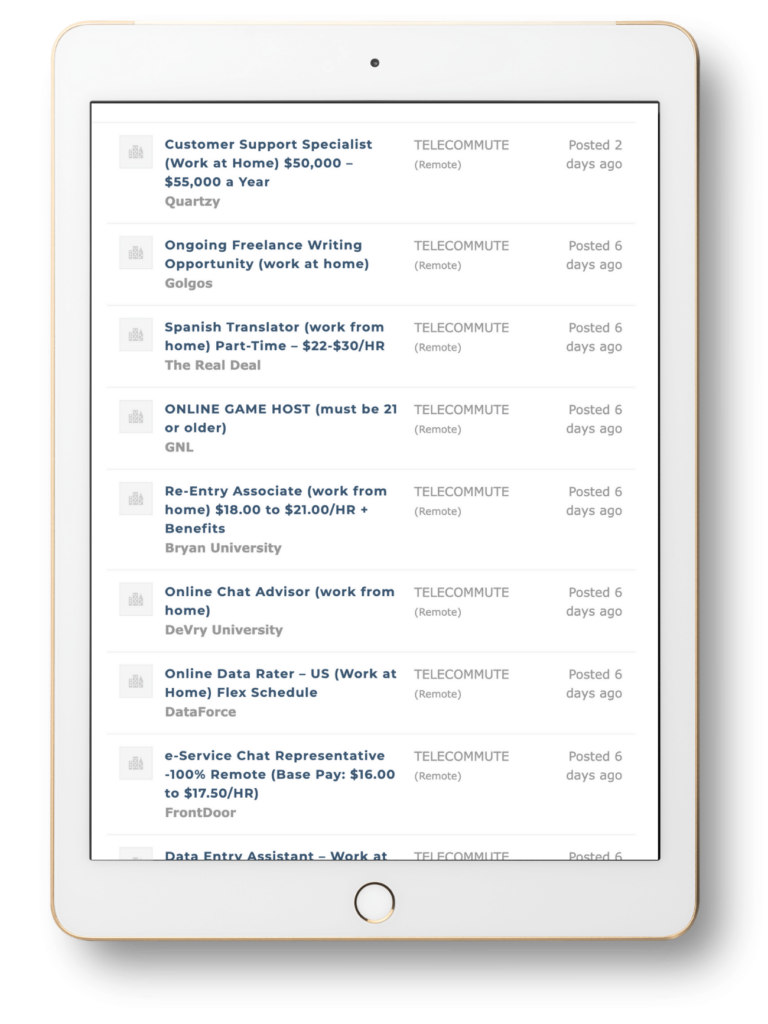


@Lisa
Thank you for letting me know… I’ve got it updated for the Trim app :-)
Broken link :(