This post may contain affiliate links. If you make a purchase through links on our site, we may earn a commission.
Paid to Watch TV (and Listen to Music) with Viggle

I'm Getting Paid in Amazon Gift Cards To Watch TV
*Perk recently took over Viggle and has changed some things.
So, if you know me at all – you know I love my iPhone and I love cool apps that make money. As well, I adore Amazon and do almost every bit of my gift and holiday shopping through Amazon. So snagging gift cards I can stockpile for these occasions is *very* nice indeed. If you read my article on how I earn $50 a month ($600 a Year!) Online — then you know these gift cards can add up and help ward off holiday debt.
So let us get back to earning by watching TV and listening to music. How do I do it?
Viggle – Is a Smartphone App That Rewards You for Watching TV and Listening to Music
Though I am fairly new to Viggle, it is not a brand new app. Not by “new” mobile app terms anyway. It was created in 2012. And though I use an iPhone, you can use this app on an Android too. (As well, an iPad and iTouch. I haven't used my iPad much with Viggle — but I intend to because the kids and I sometimes use the iPad to watch TV during dinner at our little kitchen table.)
Viggle is easy to install and free. You can grab it at iTunes or Google Play. I used the Facebook login option which made it even easier.
As a side note, Viggle recently did an update – so some of the info below isn't exactly correct – but for the most part, the concept and earning points is the same. They are just called Perk Points now.
Viggle “Check Ins” – What Are They?
The way you earn with this app is by doing check-ins. The app uses your phone's microphone to identify what your watching or listening to. Recently they were giving 20,000 points for checking-in during the college basketball game playoffs. So for some – that was a no-brainer because they were watching it anyway. There are bonuses given for streaks (watching several episodes in a row of a show) and ads you can tap on to earn as well.
Your Viggle Points Are Converted Into Cash
You're not exactly paid cash like I said – I use my points for Amazon gift cards. To me – that's as good as cash. And of course, there are other options when you cash in, like Best Buy, Lowes, Chili's and much more. (They've actually recently added TONS of gift cards, including Staples, IHOP, Panera Bread, Nike, Lowe's and more!) It took me a little over three weeks of just casually using Viggle to get my first $5 gift card – and honestly, it wasn't hard. I feel like if I really pay attention and go somewhat hardcore and keep at it – I could earn around $25-$30 a month. It's just a matter of how much TV you watch and music you listen to. All the gift cards I've seen are 5,000 perk points.
Getting Started with Viggle
You can download the app easily be going to Google Play or iTunes. It is free as I mentioned. You'll want to use an email address you check and can verify. You'll get rewarded 200 points for signing up. I assume this bonus is ongoing. The app is laid out so that it's easy to navigate.
Right in the middle, there is the BIG V and TV or MUSIC. This is where you'll tap when “checking in” for either one you're doing.
Basically, when you log into Viggle – you'll see something like this (the right-hand side)

At the bottom you'll see four more squares:
My Last TV Check-In
My Last Song Match
My Shows
My Songs
I was extremely interested in the rewards when I first signed up – just to see what was offered and what I could get my goal to. After all, the whole point is to get paid to watch TV, right? I want to warn you that the gift card options go really fast. So if there is a gift card you have enough points for – but you're just not sure if you want to go for it or not, it's probably going to get snapped up. I typically just keep racking up points and checking rewards and when I see Amazon gift cards, I just grab as many as I can. I have a friend that's just saving all her points because her goal is the iPad Air. It's a gazillion (2+ million) points – but that's her goal.
I've read on forums and reviews that CVS $5 gift cards really go fast – so if that's something that interests you — then know that those are super popular.
Back to using the app…
Now — for some, this can get a little confusing – or maybe I was confused. I kept hitting “check in” and not knowing what I was supposed to do.
Don't make the same mistake – you'll first want to go to What's On. This lets users know what shows offer bonuses. It looks like bonuses range anywhere from 20 to 200 – that's what I've seen so far. You can scroll through to see all the shows. This way you get an idea of what you're already going to be watching, what you might watch etc. I immediately started scanning for HGTV shows and shows I know I already watch.
So – now that we understand how to sign up, a little about bonuses and that the app uses the smartphone microphone for check-ins – you can test this out by going back to the main screen and you'll see the V with the squiggle through it. You can either turn on music in your car or through your phone or start watching TV on your phone or using your home TV. The best way to really check it out is to just mosey over to your TV and tap that V on the app. The squiggle line will start moving and the app will listen and figure out what you're watching. (weird and cool!)
You'll earn your points by doing these check-ins, nabbing bonus points and you can also earn with cool trivia games that are offered while watching a show LIVE. (Walking Dead fans – this is just like the trivia we play when watching the show live!)
If you're a DirecTV customer (user) — you can earn even more with Viggle. I am not — but I do know that DirecTV customers get exclusive bonuses. If you're thinking about getting DirecTV, or just got it in the last 3 months — you can get a huge point bonus (I believe it's 500,000 points!)
Is Viggle Worth My Time?
Only YOU can answer that. And I am always inclined to try any app if I think I can make some cash using it. My personal goal is to stockpile $100 a month in Amazon gift cards for a whopping $1200 a year spending money. ($600 for Christmas and $600 for non-perishable household items using the Amazon pantry option. Have you seen the price of toilet paper and paper towels?)
I think with anything like apps that you make money or save money using – you have to go into it with a plan. Like I said… I test it out casually. I don't go hardcore at first because that can be hard to maintain. But just using Viggle “whenever” – I think $10 in gift cards a month is VERY reasonable. Probably $20 a month is very do-able if follow the bonuses and streaks. Just like looking for Swagbuck codes in order to snap up more points.. As well – you can earn points referring others. You can refer them right through the app. You'll get 1,000 points if they check-in or match a song within the first 14 days of signing up.
The app can be somewhat temperamental. A few times I've tried to log in and it gives me an error. Annoying! There have been times where it won't recognize the song I'm listening to and throws an error and I have to try again.
Reading over several reviews and forum comments – I get the feeling people just love this app or hate it. Users that watch tons of TV seem to really like it and can really rake in the rewards. DirecTV customers seem to benefit the most.
I don't watch tons of TV. I am a gamer. BUT, I do listen to music all day while here working. So that makes it easy for me to earn music-wise.
With all reward programs and apps like these — the format of the app can change constantly as they tweak and improve. Rewards can change and the point cost for rewards can change without notice.
Some might have an issue with Viggle knowing what they watch and when they watch it. I don't personally care — but privacy is BIG for some – so that is something to think about.
For me….it's free, easy to use and worth a spot on my phone right now.
Have You Used Viggle?
Are you or have you been a Viggle user? Don't' be shy… use the comments section below to share your experience, both good and bad. I think having lots of opinions, tips, suggestions makes this a better resource for all of us. Maybe we can even get a Viggle Rep over here to give us some pointers too!
UPDATE: Viggle closed it's doors December 1, 2019.
Rest assured, though this way of making money is no longer viable, we're always adding new, fun ways to make money from home. So check out our Extra Cash Directory






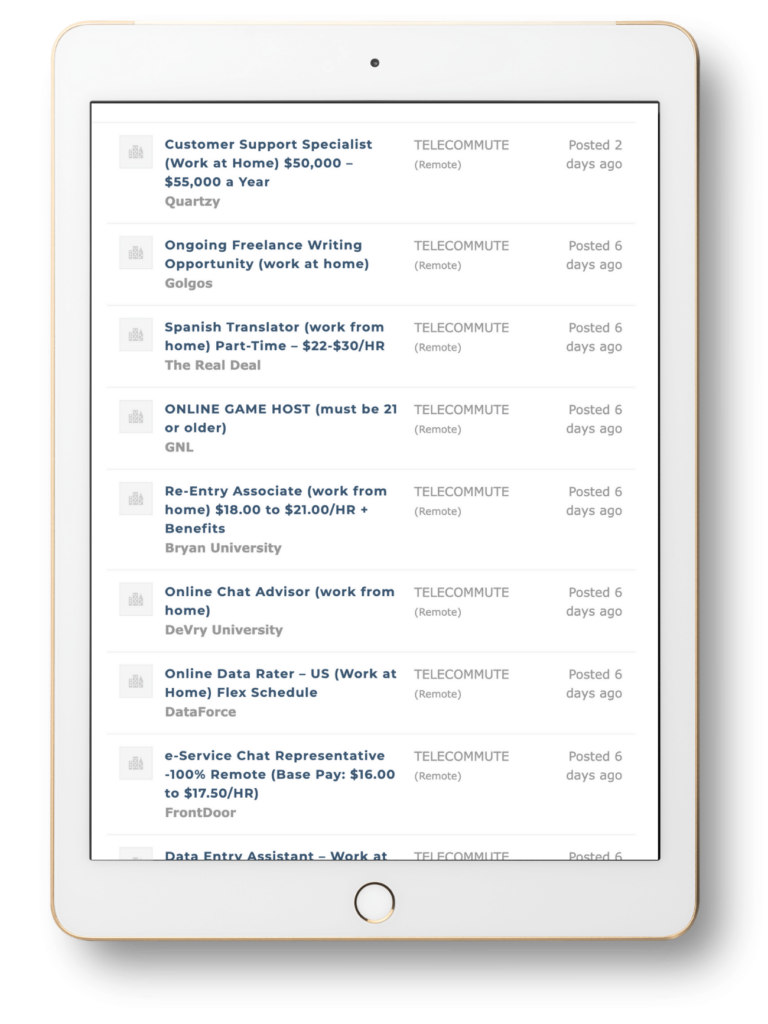

@Jayde
Yeah – the gift cards come and go. And if I’m not quick, I some times miss the opp to grab one. I’m stockpiling my points too. I’m still learning how to maximize the app. I find that getting around 2,400 points every day is pretty darn easy. I just set my phone on my desk while working and listen to the radio. Tap, tap, tap here and there and I have 2,400 points. So I can rack up almost 10,000 points in 4 days with Viggle!
I currently used Viggle and I have earned several gift cards. However for some reason the Gift cards seem to come and go and some times I have to wait to cash in my points. As of today there is no gift cards available. I will keep using because I might just save up for a big ticket item if I can not cash in for gift cards.